This is a guide to Tower Building and Submitting. Firstly, you have to be in the JToH Discord server to submit a tower. You need to be 13 years or older to join, or else you will be breaking Fandom and Discord Terms of Service.
If you are younger, you can ask a friend or someone you're in a collab with, who is in the server, to submit the tower for you. You will need to be at least familiar with building in Roblox Studio, but you do not need to learn scripting, as all of that is done for you.
It is recommended that you go through the #building-tutorials channel in the JToH Discord, since it not only provides a much better explanation of how to set up the kit and start building a tower, but it also provides other useful tips to help improve your tower.
Compatible Kits
You will also need to use the official kit rather than any fan made one if you want to get it in the official game.
- These kits can be found in the table below.
- If you are in the server and have the kit, you can start making your own tower!
- If you are a Verified Builder, you can use any kit.
| Tower Creation Kits | ||||
|---|---|---|---|---|
| Kit Version | Creator | Notes | ||
| JToH Tower Creation Kit v5.2 | Jukereise | Outdated, Not Recommended | ||
| JToH Tower Creation Kit v5.5 | Gammattor | Up-to-date, Highly Recommended | ||
Basic Rules
Design Rules
- It is generally recommended to only use ‘Neon’ or ‘Plastic’ material, but there are no rules saying otherwise, so you can use other materials if you want.
- Make sure your snap-to-grid (in Model tab) is set to 1 or 0.5. You can set it as 0.25 or lower if you need to do more precise measurements, but be extremely careful not to misalign anything.
- Also, ensure that you don't scale things so that they're inside of each other. This causes z-fighting, a horrific graphical glitch that causes the same side of two blocks to glitch out. (You can also fix z-fighting by changing the position of a part by 0.005 studs if you really need to have 2 parts inside each other.)
- This phenomena is named after the act of tris fighting over priority on the "depth buffer," or "z-buffer," for priority rendering. You can read more about it here.
- It is possible to use z-fighting as a mechanic, like in Steeple of Ghostly Mischief.
- Lighting: Make sure Global Shadows is turned off, Ambient is set to (0, 0, 0), and Technology set to Compatibility or Voxel.
Gameplay Rules
- Do not make luck-based gameplay. This means not making obstacles that can commonly be failed in spite of having a high enough skill level to normally beat said luck based obstacles.
- Don't build towers too far outside of your skill level; for example, don't create a Terrifying tower if your hardest tower beaten is Challenging. The reason for this is because you may not have a good estimation of difficulty, and thus, you might create a tower that is much harder than Terrifying.
- Make sure that Client-Sided Objects (CSOs) don't have 2 "ClientObject" BoolValues, otherwise the entire kit will break.
Creativity Rules
- Don't use any Custom Client Objects (CCOs) outside of the main kit; only Verified Builders are allowed to.
- You cannot submit a citadel if you are not a Verified Builder.
- You cannot create wacky frame towers if you do not have the Builder role in the Discord server (obtained by having one passing tower). However, you can still resize some floors, as long as they're between 100x100x100 and 175x100x175 studs.[1]
- A "Normal" frame is defined as having all floors stand perfectly upright, with most floors having an interior volume of approximately 100x100x100 studs.
- Tilting the frame (like CoSR) or changing the frame's general shape (like SoTaT or ToTI) will count as a "Wacky Frame".
- Cosmetic changes generally does not make your frame wacky. You can give it corners (like ToTS or ToGF), or even give every floor giant holes on each side, and it will not count as a wacky frame. One extreme example of a tower not counting as wacky-framed is a community tower named Tower of Ruthless Royal Architecture.
Other Rules
- Don't break any Roblox rules in your tower.
- Do not submit an intentionally bad tower to "see what it would get". It is a complete waste of time for the curators, and is 100% likely to be deleted from the submissions channel without being reviewed, and will also get you suspended from submitting towers for a month.
- More rules can be found in the "README" script found in the tower kit, and the #tower-submissions channel in the JToH Discord.
- The floor count of a Tower/Steeple/Citadel isn't determined by the total amount of floors it has, but the minimum number of floors you need to clear in order to beat it. For example, a 14-floor tower with 4 floors of emptiness is considered a tower, not a citadel. Even a 50-floor tower with 5 routes is considered a tower instead of an obelisk. The staff likely will not accept something as big as that, though. If you're not making towers with alternate routes, this isn't anything to worry about. The part limit will remain at 5000 if the player only has to complete 10 floors.
Recommended
- It is recommended to use the v5.5 kit made by Gammattor. You can find it pinned in #tower-development in the Discord server, or you can search up "jtoh kit" in the Toolbox.
- Turn Join Surfaces off. It is not required when making purist gameplay but is recommended when adding spinners next to parts, as the spinner may break.
- Turn Constraint Details on. After that, there will be a clear indication of where Ziplines and Pushing Platforms end. You can also select the PrismaticConstraints inside large spinners without having to play the guessing game.
Recommended Plugins
Do not use malicious copies of plugins. You must check the creator's profile to make sure. A list of popular plugins can be found below:
| Plugins | ||||
|---|---|---|---|---|
| Plugin Name | Purpose | Creator | ||
| OozleDraw | Creates Tightropes | Oozlebachr | ||
| Archimedes | Creates Curves and Circles | Scriptos | ||
| JToH Kit Tools | Makes building towers easier | NotPrio | ||
| Juke's Towers of Hell Part Counter | Counts Parts, Client Objects, Frame Parts and Total Parts | ByeEgnarorm | ||
| Building Tools by F3X | Simple and Powerful Tools (Breaks Welds) | GigsD4X | ||
Setting Things Up
Creating a new game
It is recommended to select Classic Baseplate instead of Baseplate. After clicking that, insert the JToH kit using the toolbox. Change the Lighting to the default:
- Ambient: 0, 0, 0
- OutdoorAmbient: 128, 128, 128
- GlobalShadows: Off
- Technology: Voxel or Compatibility
In Workspace properties, disable StreamingEnabled so Client-Sided Objects will appear.[2]
You will also need to change the game's settings before you build a tower. To do this, you will have to publish the game before pressing Game Settings. Avatar Type should be set to R6, and the animation should be set to Standard.
Also, for some kits, you have to select StarterPlayer in the Explorer, find the CharacterUseJumpPower and set it to true so jump boost pads will work.
Due to Roblox's new material update which changes the kill brick texture, you have to select MaterialService in the Explorer, find the Use2022Materials option, and you have to make sure it is disabled. This will allow you to see the old kill brick texture.
Scripts
This is the part where you have to set up the kit so all the Client-Sided Objects can work. You'll need to open the "Scripts READ THE README" folder and place the things inside in the correct directories as seen below:
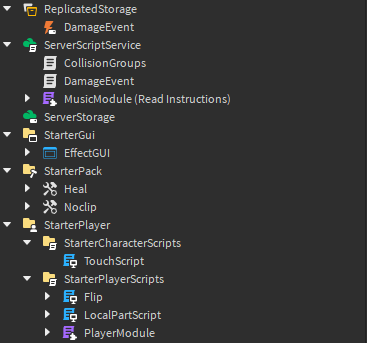
Make sure that you double check these scripts in their respectful positions.
Music Zones
Another thing you should do is prepare the music. Open the "Music" folder and then the "BackgroundMusicZones" folder. Open all the music zone floor models, open the other "Music" folder inside each of them, and select the sound.
Go into the Toolbox, into Audio, and search or browse for the music you want. Once you've done that, right-click on the asset, and select "Copy Asset ID". Go back to the explorer, select the sound in the music zone you want to change, and paste the music ID into the SoundID in the properties tab. Repeat this until you've finished filling in all the music zones. It sounds complicated, but it is not that difficult to do.
If you want to have a music zone stretch for more than 1 floor, set your snap to grid to 100, and scale it upwards 1 or 2 times. Do not do it any more times, as you are not allowed to have a song play for more than 3 floors in a row. Then, delete or resize any music zones that now intersect that one (for example, if your Floor 1 music played for Floor 2 and Floor 3, you would delete/resize the Floor 2 and Floor 3 music zones).
Frame
The frame of your tower is very important. Change the colors to how you want them: You can have them correlate to a theme (like Tower of Deep Darkness with its very dark and dull colors throughout), randomly colored (like Tower of Keyboard Yeeting), be a gradient between two colors (like Tower of Holy Flip), or even completely the same color (like Tower of Hopeless Hell).
A good gradient generator can be found here.
Building The Tower!
Now the setup is complete, and you're ready to start building the tower. Building towers can take a lot of practice, so don't be discouraged if your first tower gets a low score. Before you begin, it is recommended to read the README script right below the Testing Stuff folder to see how each Client Object works and how to use them.
An alternative, more in-depth look at values can be downloaded here (txt file).[1]
Gameplay
- An important part of creating gameplay is having a good variety of jumps throughout the tower. Towers should not be repetitive, so make sure to add some jump variety. You also want to create really odd jumps and wraps by rotating blocks or using other shapes so that every single jump is new, and will keep the tower fun to play without any repetition.
- Playtest your tower frequently to make sure there is no gameplay that is luck-based, and also to see if the tower is even possible to complete.
- Keep the difficulty mostly consistent throughout the tower. Random difficulty spikes are frowned upon, and a good way to prevent these is to playtest the tower and try to find which sections you find much harder than others. If you find any, make them easier. If you see a place that is much easier than the tower's overall difficulty, buff that section.
- When using the kit, don't use it in a way that would require the player to walk, climb, or wait. Remember, you want to keep the gameplay enjoyable.
- If there are any bugs or broken sections, fix them immediately.
Design
- Make sure there is no z-fighting (where two parts on the same plane have a weird "glitchy" effect). However, sometimes z-fighting only occurs in certain graphic qualities, and other times it only appears when looked at from a long distance, so play the tower in different graphic qualities and fly through the tower to look for z-fighting instances.
- Don't add areas where studs randomly cut off at random decimals, or where two blocks don't line up with their studs. Use 1 or 0.5 stud snap to grid at all times unless you have a specific reason not to.
- Add some detail throughout the tower. This can be done in whatever style you want the tower to be. However, the main focus is keeping the detail consistent throughout the tower, without making inconsistent design choices. If you have a theme, stick to the theme throughout the tower. If you make a design choice, stick to that choice throughout the entire tower.
- The colors of the tower should be visually appealing. The frame colors are mostly arbitrary, but make sure there aren't that many odd color combinations, such as button activated platforms being a much different color from the main color scheme. Also, make sure to color the bases of buttons and other kit mechanics, since smoky grey bottoms can look very odd in a colored tower.
- Keep the route progression simple. Players should not be stumped on where to go while playing your tower. An exception is if a section is intentionally supposed to confuse the player, such as in a puzzle.
- Keep in mind that adding arrows may not help improve the RoP. Another way to improve it is avoiding adding blind jumps, such as a very tight and far wrap.
Creativity
- The name should correlate with the tower in some way.
- Use the kit in creative ways. Play around with the kit mechanics or get inspired by other towers without copying them, and you can create something truly unique that hasn't been done before. You can combine multiple kit mechanics, or even use other constraints. After you create the mechanic and use it in its basic form, you want to expand on it by using it in different scenarios. Put twists on the mechanic. You can also get some creativity points by using a previously used mechanic and putting your own spin on it. (ex: a spinning elevator or a spinner with a NoCollisionConstraint, where the spinner won't carry you to your destination.)
- Basic parts should also be used in creative ways. This can be done by making jumps that have never been seen before, or you can simply expand on previously used mechanics, such as shadow blocks or glass techniques. Just like expanding on kit mechanics, you want to expand on basic part usage.
- Use songs that fit the floors of the tower. The style should fit, but the intensity should also fit. If you are on the final stretch of a Remorseless tower, use an intense song. If you are on the first floor of an easy tower, use a calm song. Also, make sure the songs you use aren’t used in other towers. A rule to follow by is: If a song is used more than twice by in-game towers, don't use it!
You should try to look to towers with former stars for more ideas on how to improve in each category.
Making A Portal (optional)
- For this, you can use a portal kit (for example, this one).
- For the portal color, you should color it the first floor of your tower.
Submitting The Tower
Once you've finished, always test to spot any issues that occur in your tower.
After you've done that, go to the discord server and verify if you haven't already, then go to #tower-submissions and submit it. You need to show the tower name, difficulty, and game link. You can also post a model link if you want to, but is not required. However, if your tower makes it into the game, you will need to privately message a developer for JToH with the model link or a .rbxm file if you don’t want to post the tower as a model.
Eventually a curator (people who review towers) will review your tower. They will decide whether they like it or not, and give a verdict, along with their reasoning for the verdict. If your tower passes, it will be sent to the #tower-whitelist channel and have a chance of getting in the game. Keep in mind that if the tower fails, it isn't totally done for, as you can improve the tower and re-submit it, but only three times.
General Tips
- If you need help with your tower (like something not working), you should go to the #tower-development channel in the official JToH Discord and ask help from there, as there's experienced builders there that could help you.[a]
- A much more focused alternative from #tower-development would be #tower-feedback, a forums-based channel where you can create a forum post dedicated entirely to updates/feedback on your tower in particular.
- Do NOT use 0.001 stud increments for decoration, as Gammattor has said that this will cause "Z-Fighting mayhem" when your tower is loaded into the game.[3] Instead use 0.01 (as a minimum) stud increments.
| Tower Development |
|
Main Page: |
|
Building Guides: |
|
Kit Mechanics: |
Footnotes
- ↑ Although, the discussion in this channel often becomes quite off-topic.
References
- ↑ "extensions aren't wacky as long as they're within 175x100x175" - ObrenTune
- ↑ "if your client objects disappeared go into :Workspace: workspace and set the StreamingEnabled property to be off" - Gammattor
- ↑ Stated in the #announcements channel of the JToH Discord server, which can be seen here.




